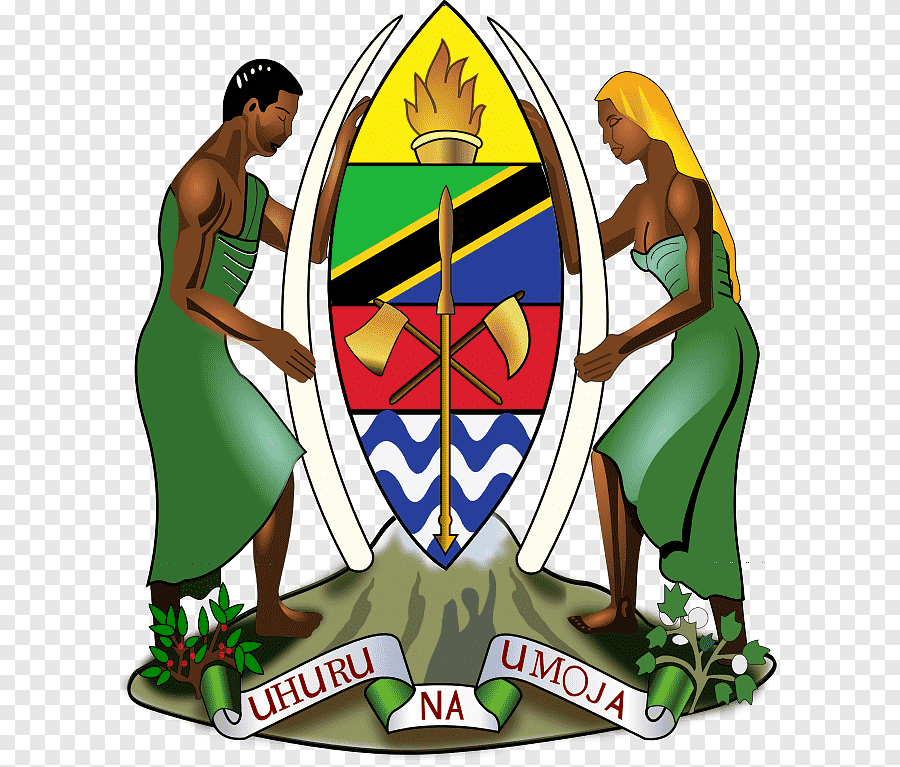HOW TO APPLY
Below, we outline the step-by-step instructions you'll need to follow when applying for a programme or course. We kindly ask you to read and follow these guidelines carefully to ensure a smooth application experience.
Application Steps
- Step 1: Start by browsing our website to find the programme or course that aligns with your interests and career goals.
- Step 2: Review the entry requirements listed alongside each programme or course to ensure you meet the criteria.
- Step 3: Once you've found the perfect fit, proceed to apply online. Create an account on our university website, complete the online application after filling your details and paying the application fee (TZS 10,000 for undergraduate programmes and 50,000 for postgraduate programmes), and submit it. For a detailed walkthrough, watch our video guide that will assist you through the entire application process by clicking here.
- Step 4: After your application is submitted, stay tuned for the Notification of Selection Results. We'll send you an update on the outcome of your application directly to your account. If you've been admitted, you'll need to confirm the programme you applied for.
We're here to support you at every step of your educational journey. If you have any questions or need assistance, please don't hesitate to reach out to our dedicated team. We look forward to welcoming you to our College!
Fee and other costs
Candidates selected to pursue the various degree programmes offered at MUCE are required to pay tuition and other costs by the beginning of the first semester before they can be permitted to use the College facilities.
Fees for bachelor’s degree programmes
We take pride in offering quality education at affordable rates. Our tuition fees are designed to ensure that education remains accessible to all aspiring students. The annual tuition fee for the Bachelor of Education in Arts and Bachelor of Arts with Education is TZS 1,000,000 (USD 2,100), while for the Bachelor of Education in Science and Bachelor of Science with Education, it is TZS 1,300,000 (USD 2,700).
In addition to the tuition fee, students are required to cover the following costs, which totals to 97,400.
- • ID fee: 5,000 TZS
- • Registration (one-time): 5,000 TZS
- • Examination Fee: 12,000 TZS
- • Medical Capitation Fees: 50,400 TZS
- • Student Union Fee: 5,000 TZS
- • TCU Commission: 20,000 TZS
Fees for postgraduate degree programmes
Our tuition fees vary for different postgraduate programmes. For the Postgraduate Diploma in Education, the cost is TZS 2,600,000 for Tanzanians and USD 3,075 for Non-Tanzanians. If you're enrolling in a Master of Arts with Education in the Geography stream or a Master of Science in Natural Resources and Human Security Studies, the tuition fee is TZS 4,000,000 for Tanzanians and USD 6,150 for Non-Tanzanians. For all other postgraduate programs, the tuition fee is TZS 4,250,000 for Tanzanians and USD 6,150 for Non-Tanzanians.
Short courses fees
The short courses at MUCE vary depending on the academic unit offering the course and the specific needs of the student. For detailed information, please contact the relevant faculties/departments.
- Computer Studies: Contact the Dean, Faculty of Science, at +255735409640 or via email at deanfos@muce.ac.tz
- Languages (English, French, Swahili): Contact the Dean, Faculty of Humanities and Sciences, +255752191001 or via email at deanfohss@muce.ac.tz
MUCE is dedicated to fulfilling your educational needs and enhancing your knowledge.
Scholarships
All admitted students are responsible for securing their own sponsorship, as the College does not provide sponsorship. Tanzanian students who have been admitted have the option to explore funding through loans from the Higher Education Students Loans Board (HESLB), provided they meet the HESLB criteria for loans.
Alternatively, students may choose to privately fund their education by covering the tuition fees themselves.